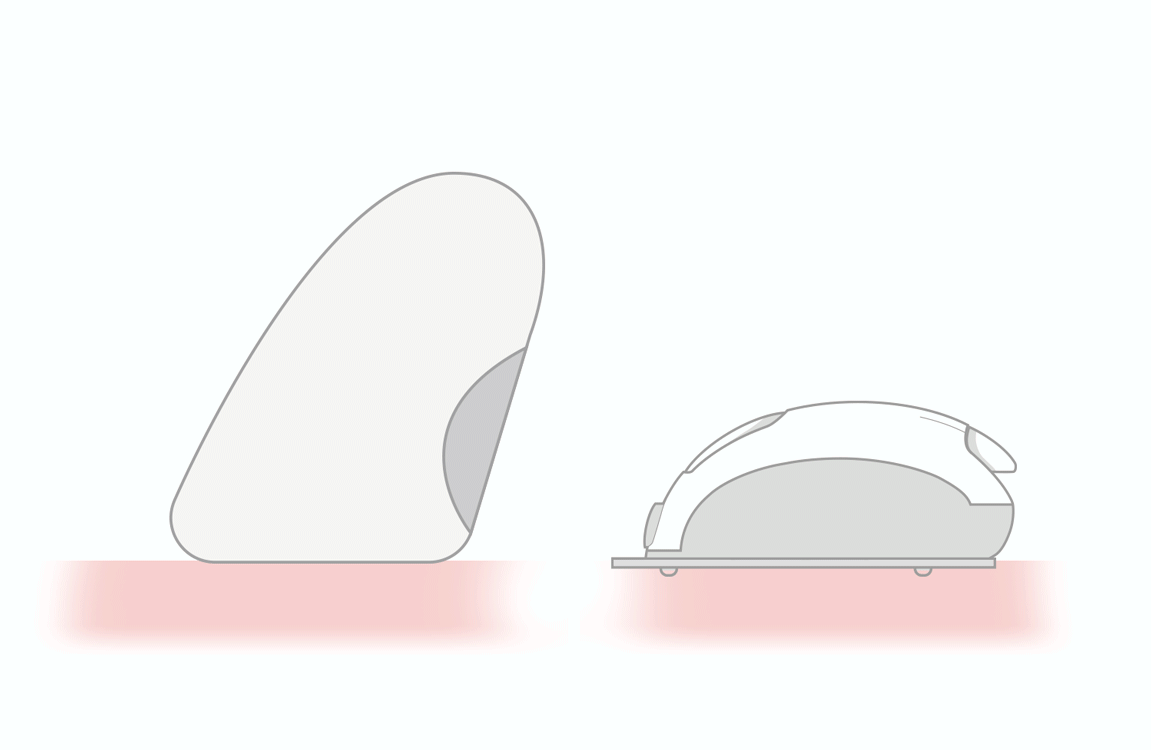TUTORIELS
EFFECTUER DES TESTS DE GLYCÉMIE ET DE CÉTONÉMIE
TÉLÉCHARGEMENT DES DONNÉES VIA NFC
ACCÉDER AUX DONNÉES ENREGISTRÉES
VISUALISER LES MOYENNES DES GLYCÉMIES MESURÉES
FAQ
Questions les plus fréquemment posées sur le système GlucoMen Areo 2K et leur réponses
Yes, the meter turns off automatically after two minutes of nonuse. To turn off the instrument manually, press the shutdown key for about three seconds until the display is completely off, then release the key.
No, it is not possible to delete results saved on the GlucoMen areo 2k.
Always store the strips in environments where the temperature and humidity corresponds to what is indicated on the package and in the product instruction booklet. Do not leave the bottle in places where there is a risk of excessive heat, cold or humidity (for example in the kitchen, bathroom, under a window exposed to direct sunlight or in the glove box f a car).
Do not leave the bottle open, but be sure to close it properly immediately after removing the strip required for the test. Always keep the strips in their original bottle. Do not store the strips inside other unsuitable containers (bags, sacks, suitcases, etc.) and do not pour them into other bottles, even if they are made of strips of the same brand and type.
The serial number (SN) is located on the back of the GlucoMen areo 2k glucose meter and on the product packaging label.
The lot number (LOT) can be found on the bottle and on the label of the test strip packaging (both for blood glucose and ketonemia).
If you have encountered a problem while using the GlucoMen areo 2k, consult the “Views, meanings, actions to be taken” section of the user manual.
If the problem persists, contact our Customer Service team.
No, when you change the batteries , the device will retain the test result data. However, you will need to reset the time, date, beep and marking symbols.
The control solutions for the GlucoMen areo 2k system are distributed separately. To check the availability of control solutions, contact your pharmacist or doctor, or ask to our Customer Service team.